How to Start Using Level 1 Online
After you purchase a subscription to Visual Link Spanish Level 1 Online, you will need to register a username and password. To do this go to the following webpage:
https://courses.visuallinklanguages.com/level1/spanish/Click "Create User" on the middle-right-side of the login screen.

Fill out the New User form and then click "OK". Make sure to use the email address you used to purchase the subscription.
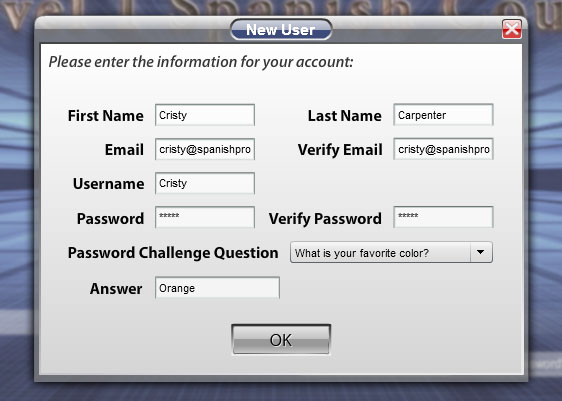
- You should now be able to log in using the credentials you just created.
