License Code Invalid
Tips for Entering License Codes
Please make sure you are entering the code correctly. Use the following tips:
- Do not enter dashes.
- 0 = zero.
- O = the letter "O".
- Make sure you have downloaded the correct software. The title of the software will be near the top of the activation window.
- Your license codes must start with a VLL1, VLL2, VLL3, or VLCT. If your code starts with 219400, please see our outdated license code page.
You can also copy and paste the code into the first box of the activation window. You must use CTRL + C to copy and CTRL + V to paste. This will automatically enter the code for you.
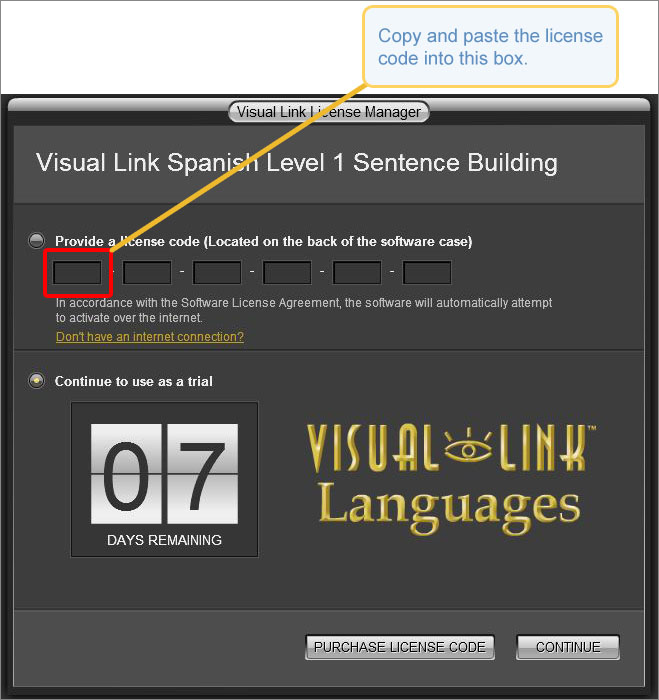
No Internet Connection
If you do not have an Internet connection, you will not be able to submit the code for verification. Therefore, you will need to obtain an unlocking key. You can do this with the following steps:
Click the "Don't have an internet connection?" link on the activation window.
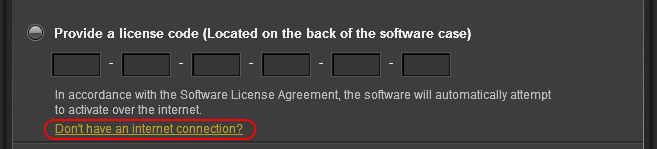
Find your identifer number.
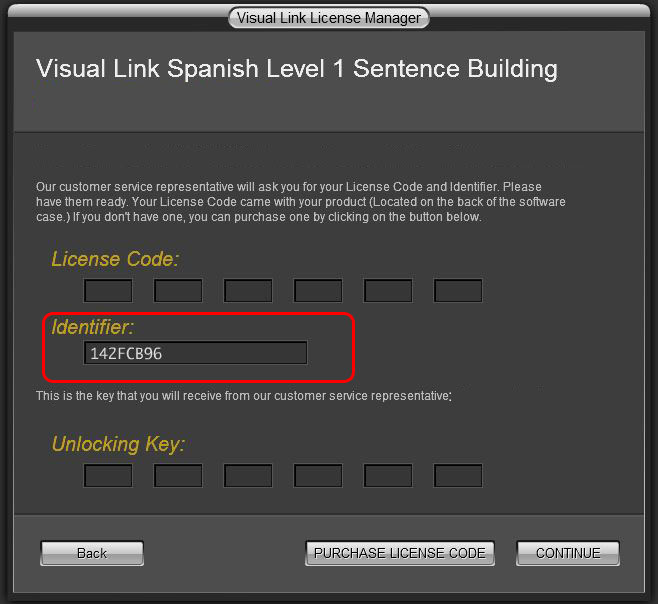
- Send us an email requesting an unlocking key. Please provide your license code and idenifier number in the email.
- Once you have received a reply with the unlocking number, enter it into the activation window along with your license code.
- Click continue.
- Your software should now be activated.
