SCT Instant Download Instructions
1. Find Your License Code
Once you've purchased the Visual Link Spanish Comprehension Trainer Instant Download, you will receive a purchase email. The subject line will be "Username and Password For Your Digital Product". Copy the license code from this purchase email. Your license code starts with VLCT. If you do not see the email, please check your spam or junk mail folders. You will need the license code in order to activate your new software.
Example of a License Code: VLCT-XXXX-XXXX-XXXX-XXXX-XXXX
2. Download the SCT Install File
Click the link below to start the download of the install file for the SCT:
Download the Visual Link Spanish Comprehension Trainer
3. Run the SCT Install File
Once the download has finished, the install file will be in your "downloads" folder (unless specified otherwise). The name of the file is "setup.exe". Click this file to start the installation of the Spanish Comprehension Tranier.
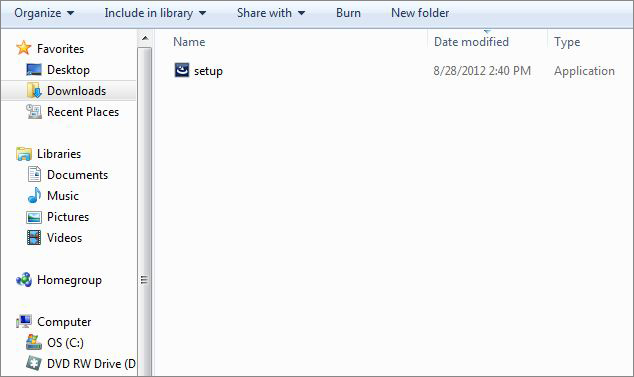
When the installation has finished, a green icon with a white puzzle piece will appear on your desktop. Click this icon to launch the Spanish Comprehension Trainer. You can also open the program by going to:
Start Menu > All Programs > Visual Link Languages > Spanish Comprehension Trainer v 1.1 > Spanish Comprehension Trainer
4. Activate the SCT Program
Enter your license code into the activation window. Click Continue

